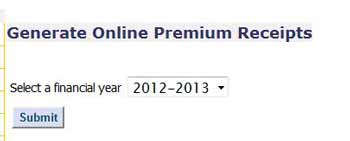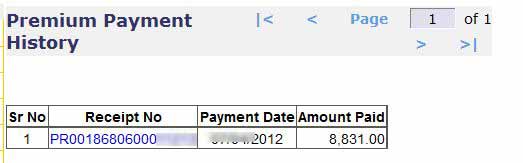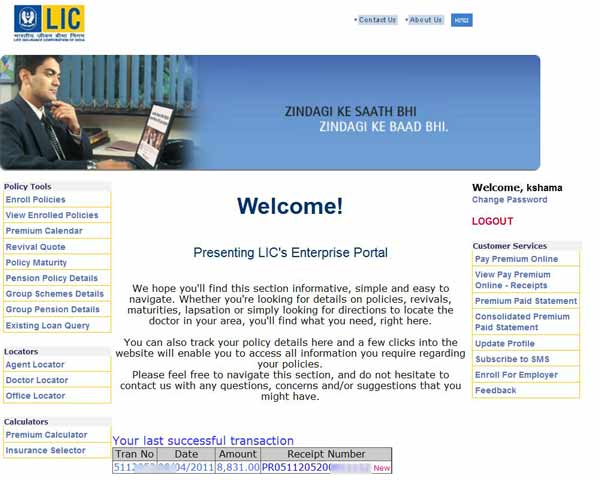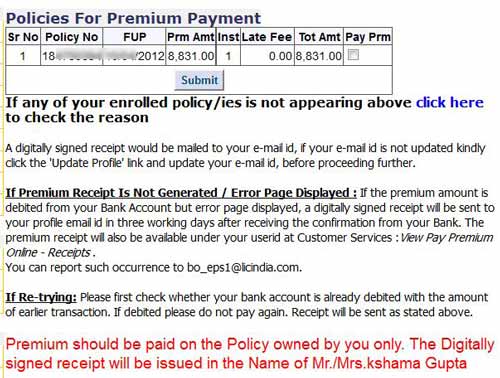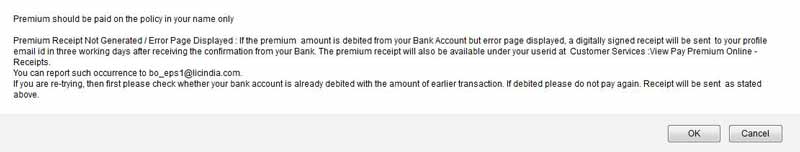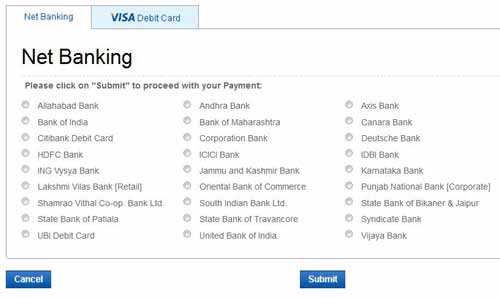Blogs
How to Pay LIC Premium Online Using Credit/Debit Cards - Steps
Updated on Thursday, 26 April 2012 - 9:34amTOC

Why Pay LIC Premium Online?
Now you can pay LIC policy premium online using your credit/debit cards or even using your online netbanking account. Registering is simple. Why pay cash or cheque for your premium? Beyond this you earn free reward points if you pay by credit card.
If you don't have credit card or netbanking facility you can use your friend's or relative's accounts to pay your premium online.
The best way is to set a reminder in Yahoo or Gmail for premium payment reminder every year and you pay online in 5 minutes!
Warning: Never pay premium by cash. Once my father paid cash but when he went next year to pay premium again, he was told that even last year premium wasn't paid and he did not keep the premium receipt too.
Advantages of Paying Online
- Pay in 5 minutes
- Pay from anywhere in the world
- Keep the proof of payment forever, in your mailbox
- Pay easily, even on credit!
- Pay using your friend's credit card( you borrow from him!)
Registering For Online Premium Payment
Visit site : http://www.licindia.com:
Locate the login button
just below it find the registration( that says "New User? Click here") link:

Fill Policy Details
Have these details ready before you register:
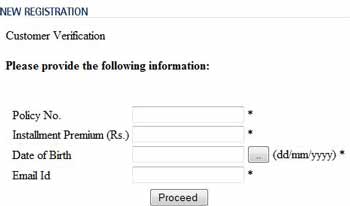
Paying Your LIC Policy Premium Online
Now you have a valid registration with you as explained above and now you're ready to make a payment online. Here are the steps.
Login into your account
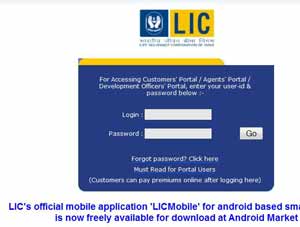
Your Policy is displayed
Immediately after you login your policy is shown(with your last payment information) to you with "Pay Premium Online" on the right side:
If you're making payment again, you see below last transaction information:
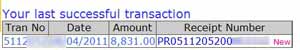
Select Policy Type
On clicking the above mentioned link("Pay Premium Online") you get this box. Choose the right option and press Submit:
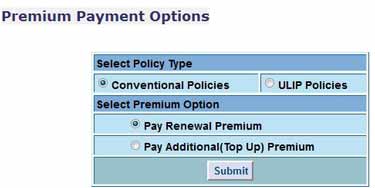
LIC Policies for Premium Payment Confirmation
Now you're shown policies due for payment. If you've already paid them then you will shown an error message in red.
Check the checkbox to confirm the policy you're making a payment for and press Submit button:
Confirm Premium Payment Amount
Now you're shown premium confirmation page. Choose your payment method( credit/debit cards etc). Click "Yes" to continue:
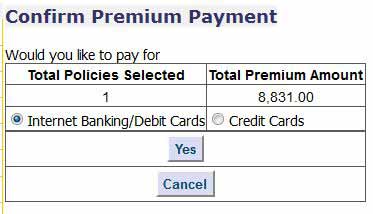
Warning Message
Note this warning message:
Select Payment Particulars
Select your bank/debit/credit card details:
Payment Confirmation
Now you're shown payment confirmation message which is presented to you if successful. Check your email also for confirmation from LIC with the message "Premium Payment Receipt from LIC of India....".
Look for Premium Receipts
Now your premium can also be found under receipts: